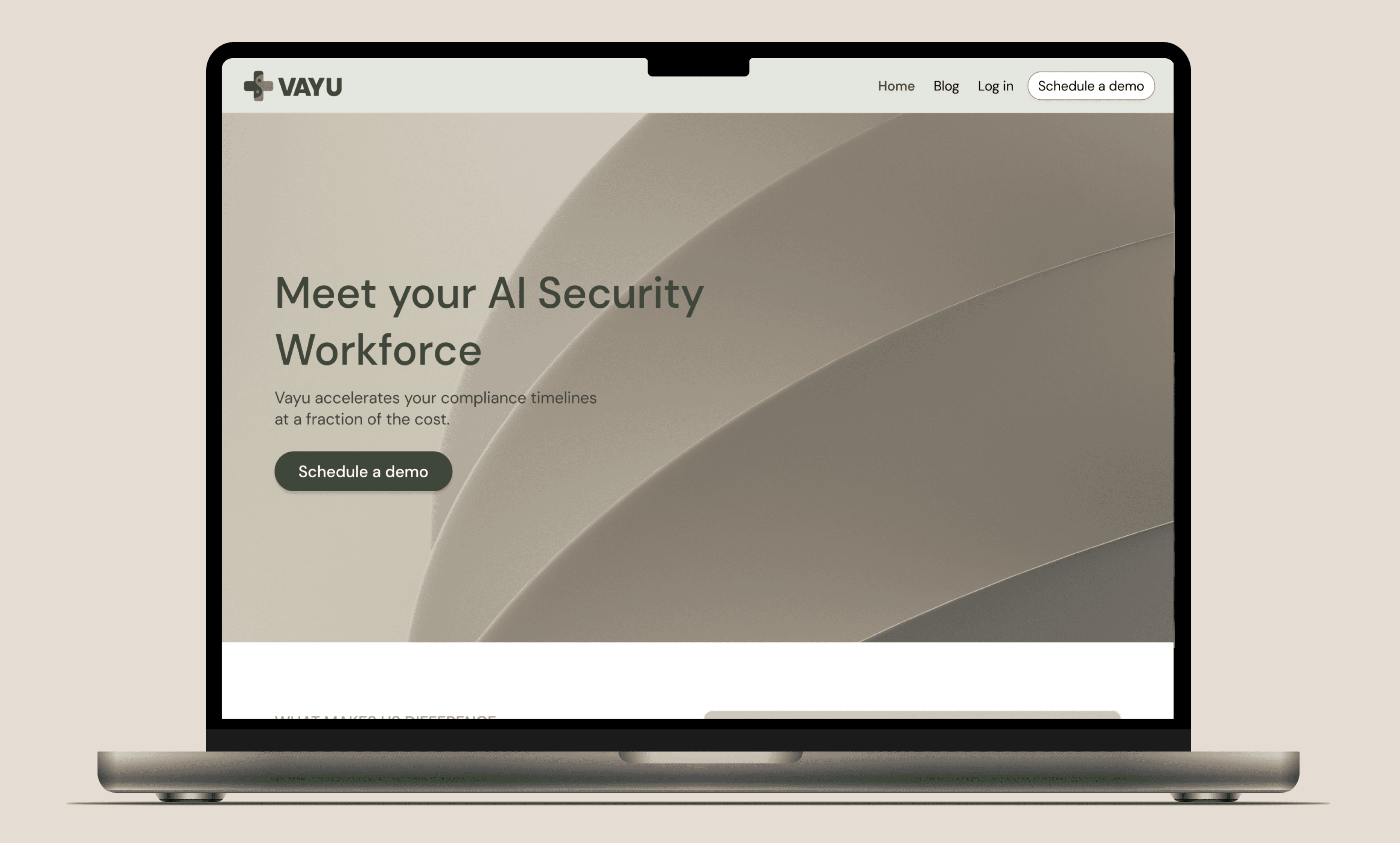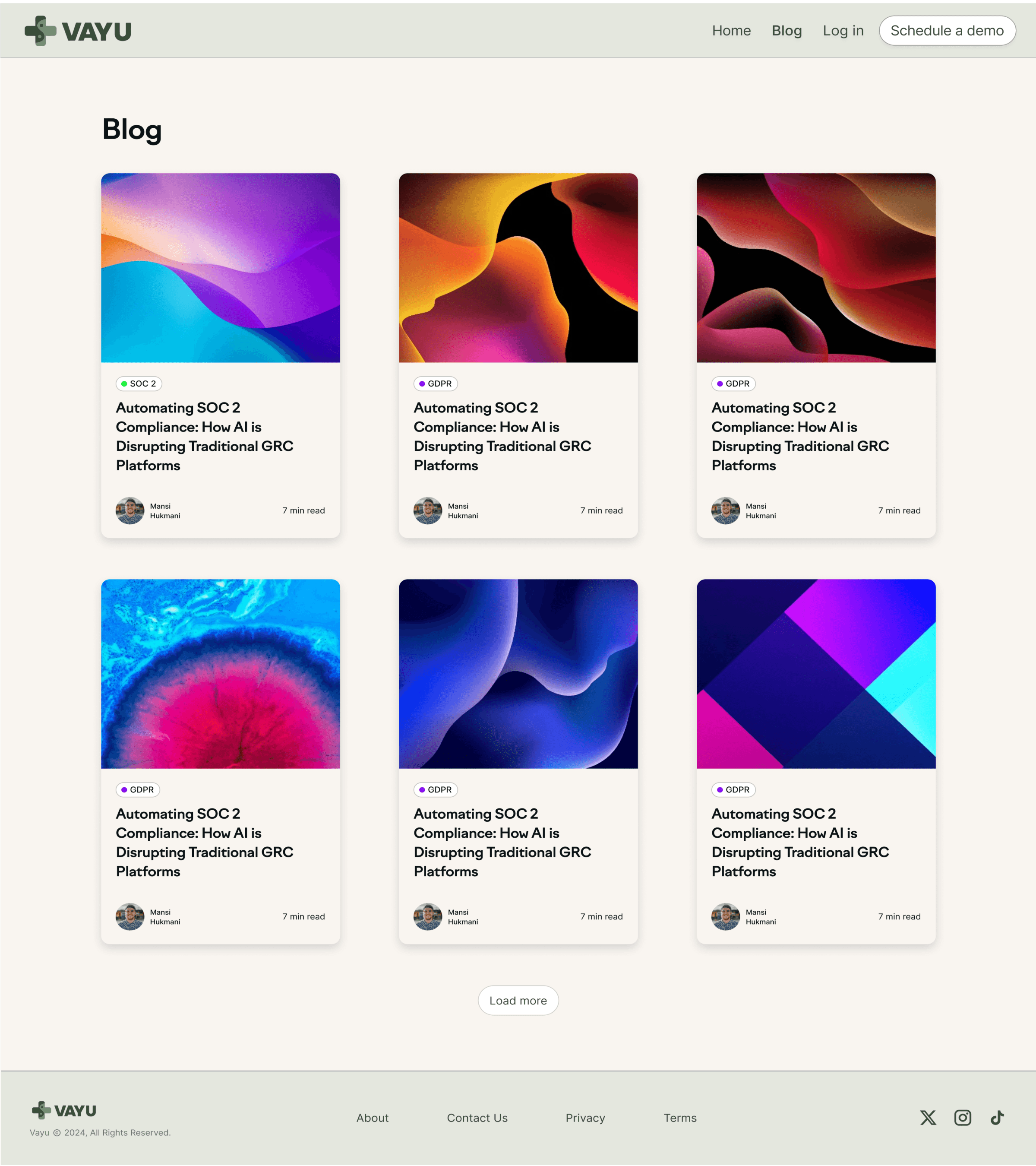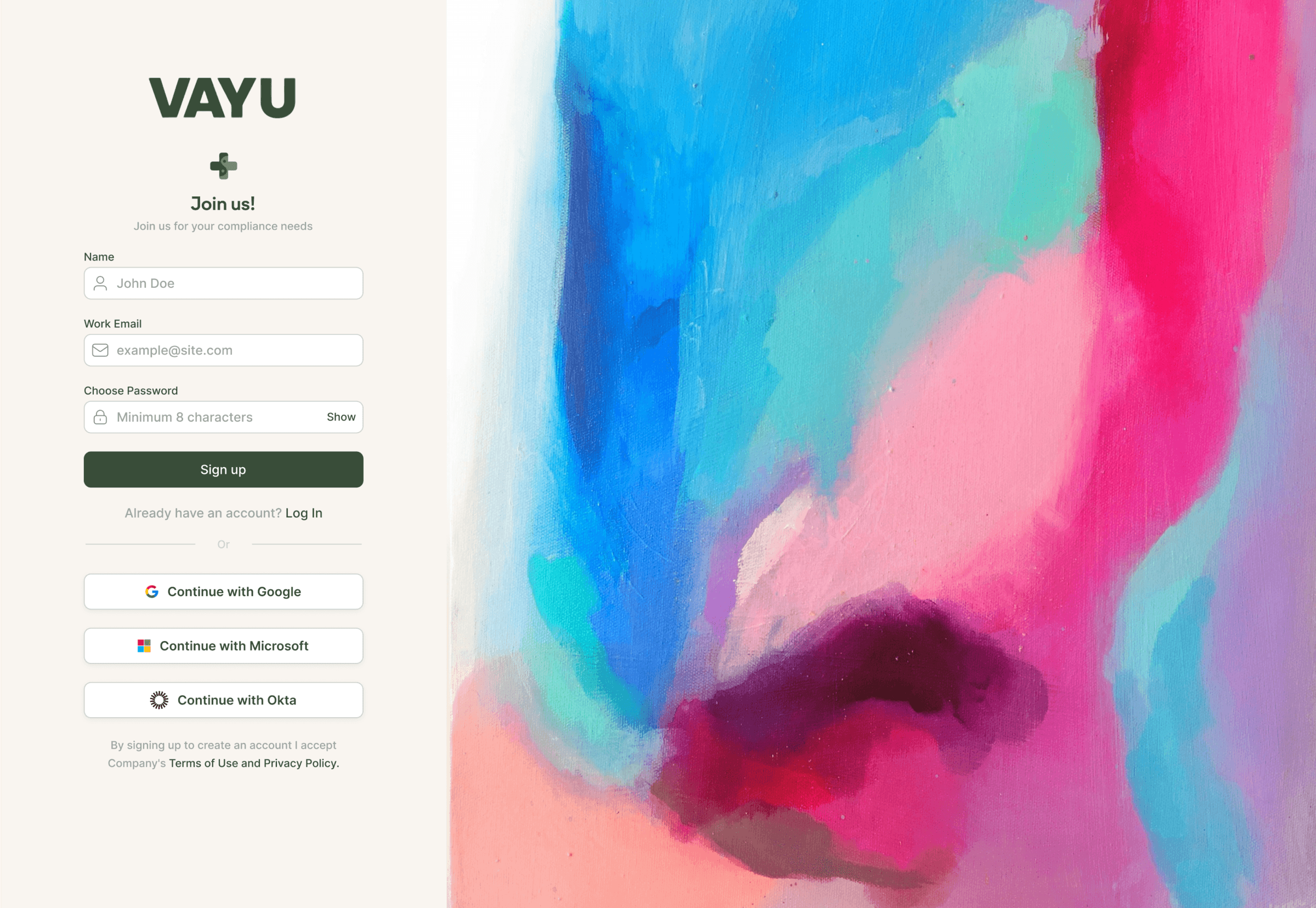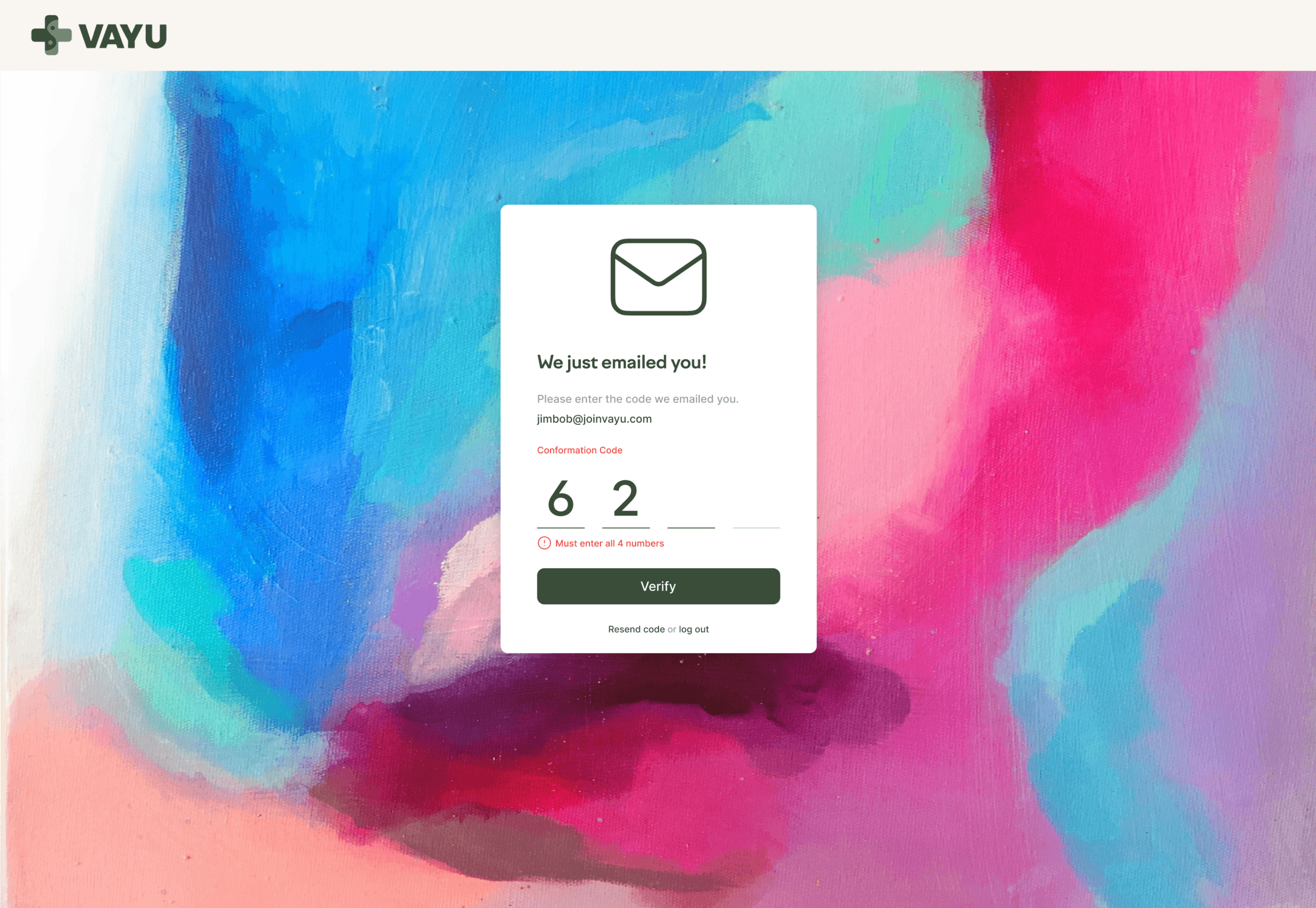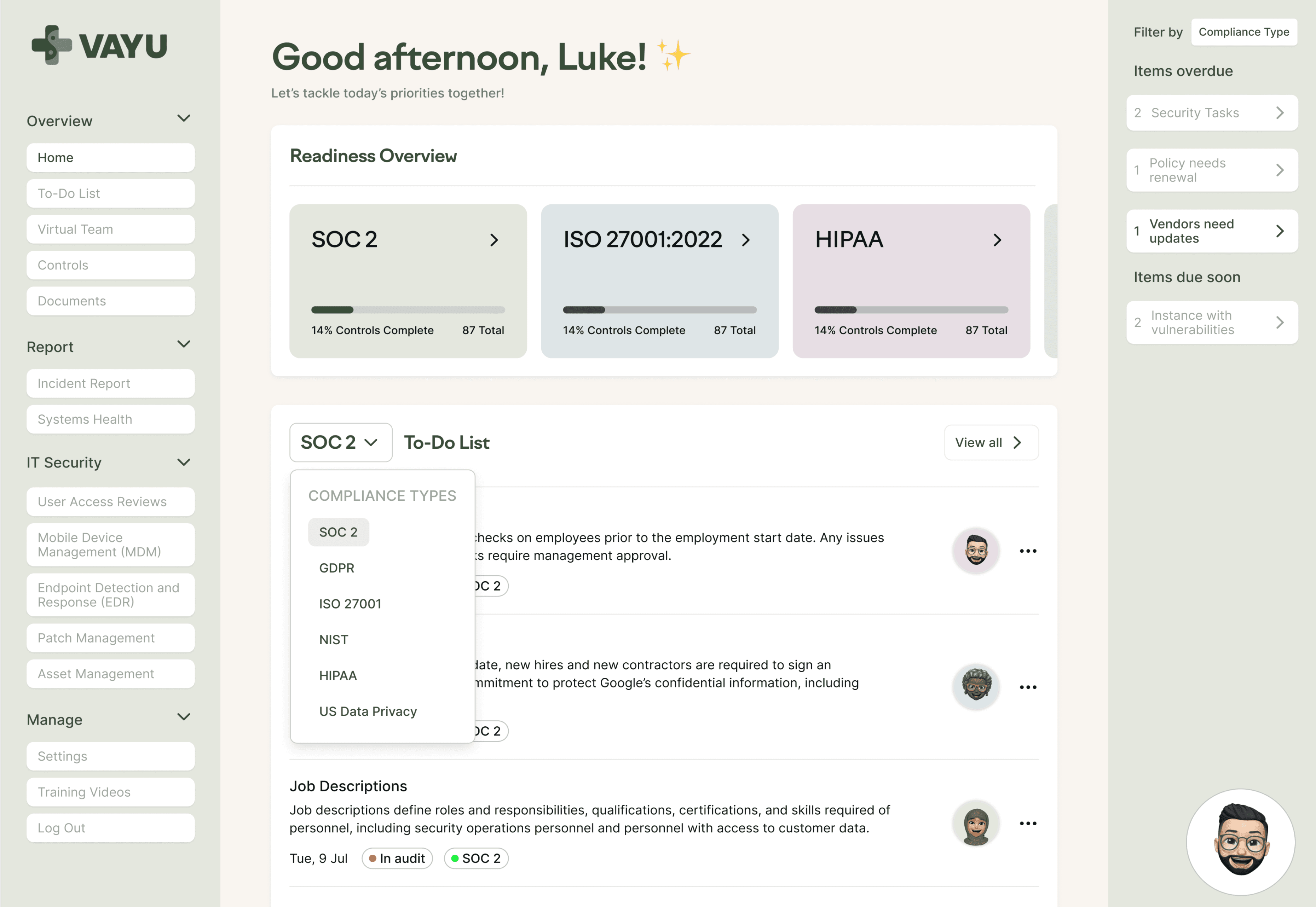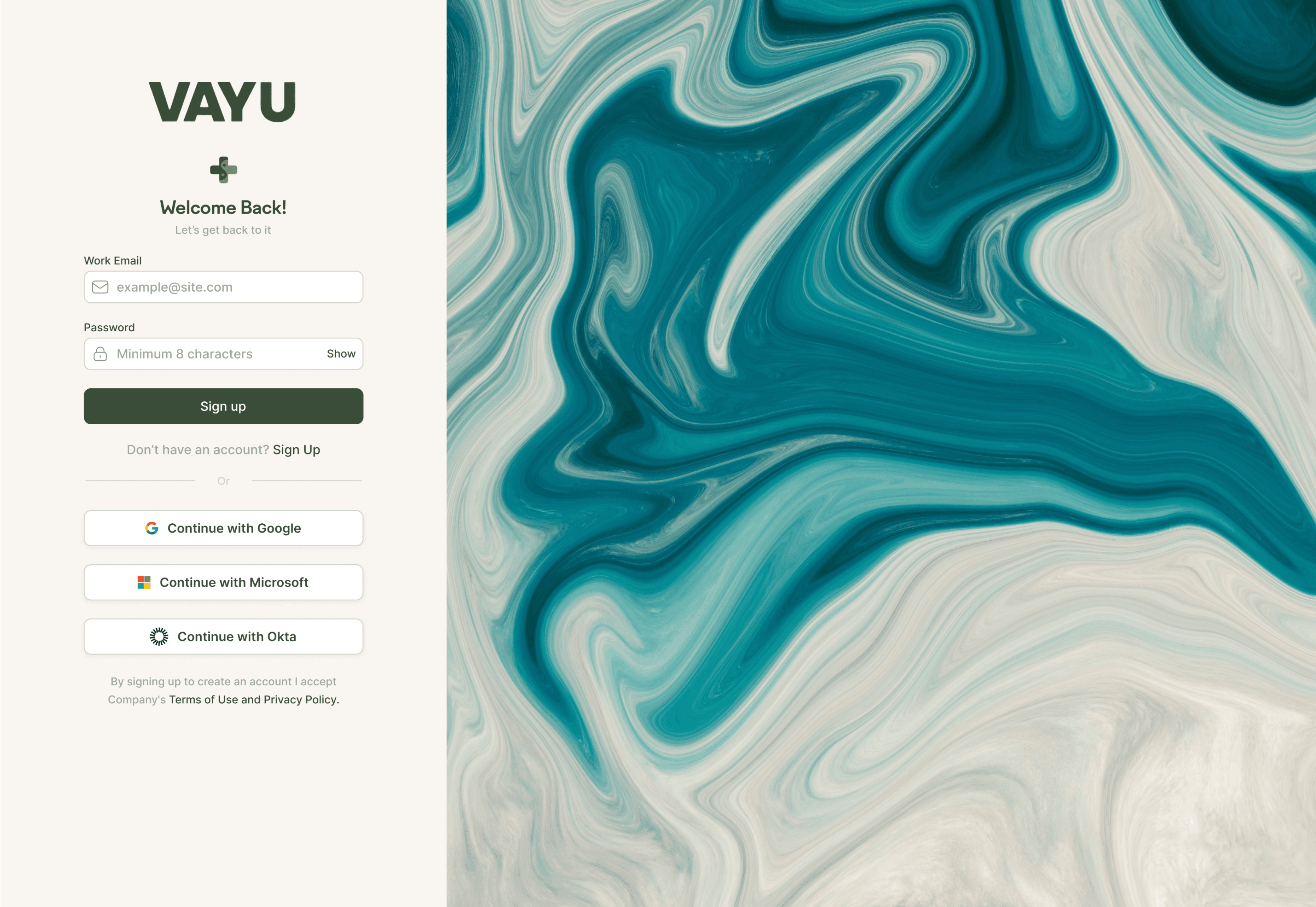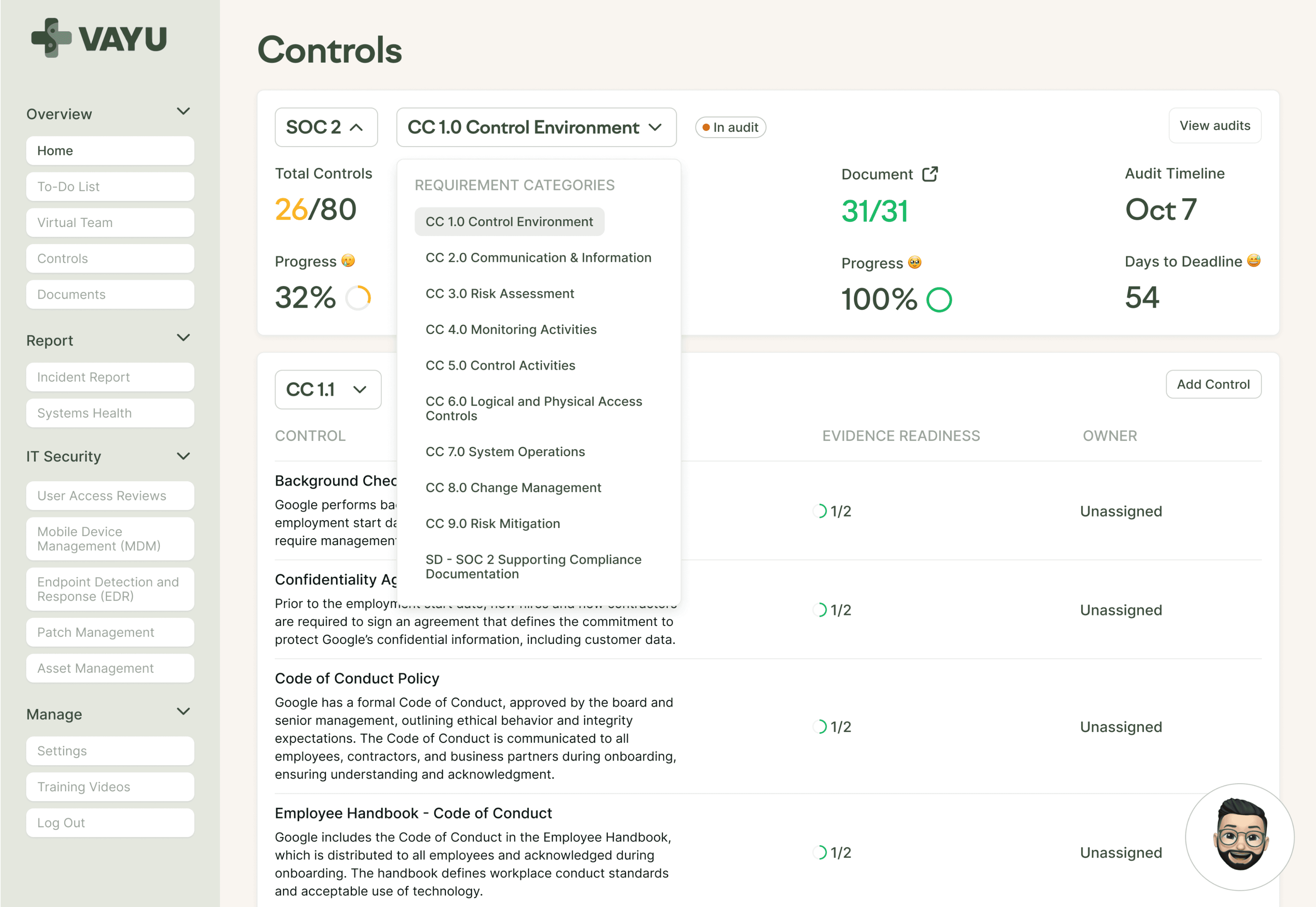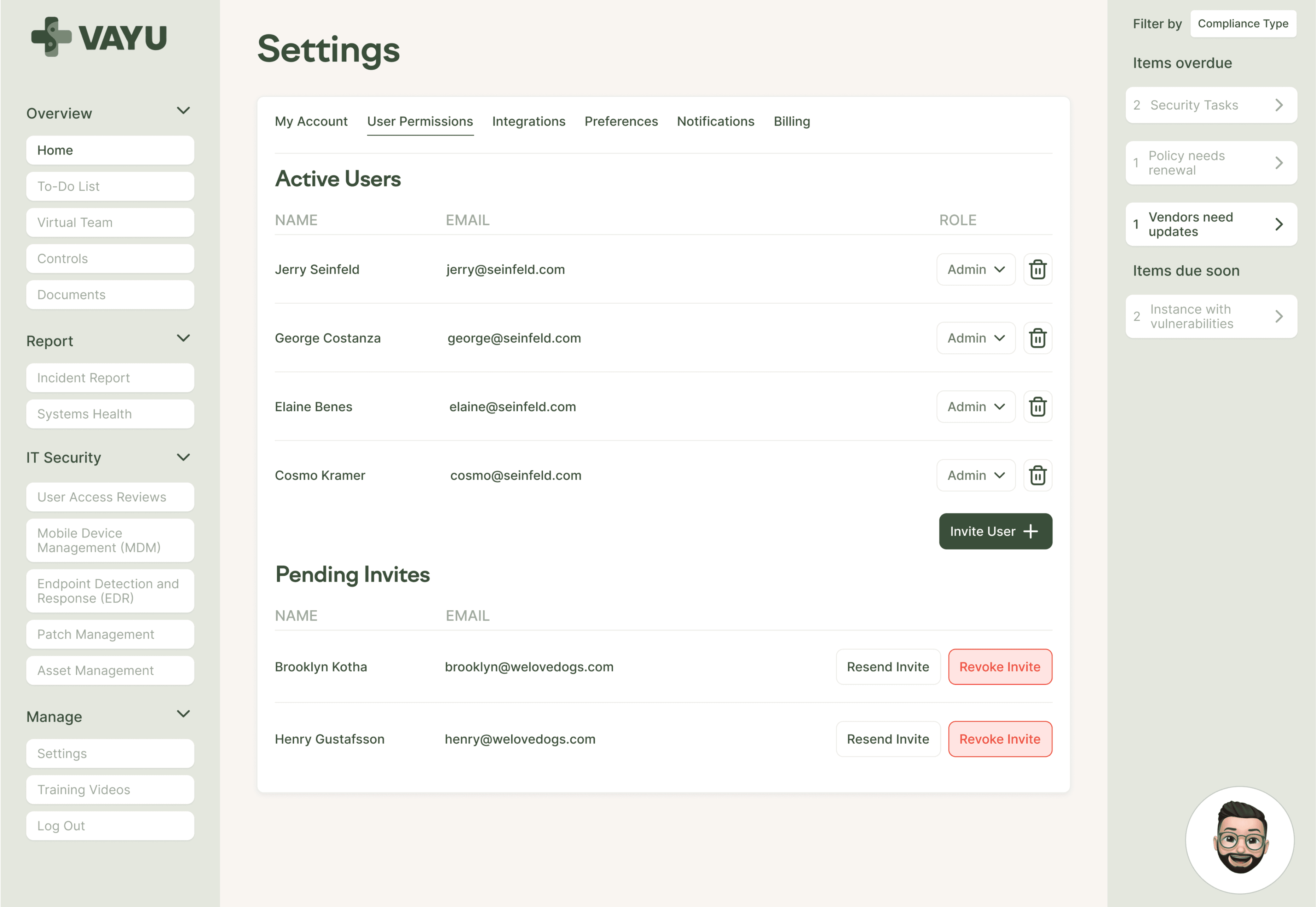A Governance, Risk, and Compliance platform leveraging AI agents to automate evidence collection and documentation.
Details
3 week timeline
Founders: Neha Kotha, Mansi Hukmani, and Frank Albanese
My role was Founding Product Designer
Introduction
My initial collaboration with this startup focused on entering the alternative medicine space. However, as the company pivoted to cybersecurity, they began developing AI agents to automate the manual and time-consuming processes of SOC 2 compliance. After finding product-market fit, they re-engaged me to design a demo that the CTO could use to build a fully functional MVP, leveraging cutting-edge AI technology.
This case study focuses on the UI design process, detailing how I created an interface that aligns with both the technical requirements and the user needs of compliance professionals. We are actively engaging with potential clients to apply best UX practices, while remaining adaptable to design changes based on usability testing. Our ultimate goal is to deliver a product that not only utilizes the latest technology but also provides a seamless, intuitive user experience that customers will love.
Home Dashboard
The project began with the design of a dashboard as a proof of concept. After successfully delivering the initial phase, the team was impressed with the results and requested that I take on the design of the entire product. This required expanding the dashboard into a comprehensive, cohesive user experience that aligned with both their vision and business goals.
I worked closely with stakeholders to ensure the product’s design not only maintained the simplicity and functionality of the initial dashboard but also scaled seamlessly to support additional features and complex user workflows. This process involved iterative feedback and continuous refinement to create a product that met user needs while driving business objectives.
Log in Screen
Approach
I drew inspiration from Mobbin, a platform that showcases UI designs from about 85% of the top products in the market. By analyzing these examples, I gained valuable insights into industry-proven UI patterns and best practices. This approach allowed me to leverage the extensive user research that these companies have already conducted, incorporating time-tested design principles into the project.
By integrating these insights, I established a solid design foundation that aligns with user expectations and usability standards. This methodology will guide the initial build, and once completed, usability tests with real clients will help refine the product further based on direct user feedback.
Controls Screen
I chose this design for the Controls page because it's a structure commonly used in effective SOC 2 compliance dashboards, similar to Vanta’s dashboard. This layout prioritizes clarity and ease of navigation, ensuring users can quickly access key controls for SOC 2 audits. My goal is to create an intuitive design for users familiar with security and compliance standards, reducing cognitive load and minimizing the steps required to locate necessary information.
In usability tests, I plan to assess whether users can immediately identify relevant controls at a glance, how easily they can navigate through compliance data, and their overall experience in completing audit-related tasks.
Challenge
Balancing Technical Complexity with User-Friendly Design:
One of the main challenges during the project was balancing the technical complexity of SOC 2 compliance automation with the need for a user-friendly interface. SOC 2 compliance involves handling a vast amount of detailed, highly specialized information. While the backend processes required sophisticated AI agents to automate tasks, the front-end UI needed to present this data in a way that was simple, clear, and accessible for users who may not have a deep technical background.
Solution:
To overcome this challenge, I worked closely with the CTO to fully understand the technical aspects of the AI agents and how they automate compliance processes. I then translated this complex functionality into a series of easy-to-understand visuals and intuitive workflows. By leveraging user interface patterns from similar compliance tools and running usability tests with stakeholders, I created a dashboard that broke down complex tasks into digestible steps, while also allowing more experienced users to access detailed information if needed. This iterative process of aligning technical requirements with user needs ensured that the final product was both powerful and approachable, enabling users to easily navigate the complexities of SOC 2 compliance while benefiting from the automation offered by the AI agents.
Setting Screen -- User Permissions
My primary focus for the settings page is ensuring intuitive navigation across multiple tabs, similar to industry standards for enterprise platforms. The goal is to create a seamless experience where users can efficiently invite team members to the company’s account, manage user permissions, and compartmentalize tasks related to these features. I focused on minimizing friction in managing settings, making complex operations feel straightforward.
In usability tests, I plan to evaluate how easily users can navigate the settings, invite others, assign permissions, and handle related tasks without confusion or extra steps. I will also track task completion time and user satisfaction with the overall flow of the settings interface.
What I learned
This project taught me how to balance complex technical functionality with user-friendly design. I gained a deeper understanding of SOC 2 compliance automation and learned the importance of close collaboration with developers to ensure the design supports technical processes. By leveraging established UI patterns, I simplified intricate workflows, making them accessible to users. Usability testing also reinforced the value of iterative design, allowing for ongoing refinements based on real user feedback. This experience strengthened my ability to design intuitive interfaces for complex, enterprise-level software.
Conclusion
This project successfully transformed complex SOC 2 compliance processes into intuitive, user-friendly designs. By aligning technical requirements with proven UI design patterns, I created a streamlined experience that simplifies tasks for users. Ongoing feedback and usability testing will continue to refine the product, ensuring it meets user needs while maintaining efficiency and ease of use. This case study highlights the importance of balancing technical complexity with accessible design to deliver a solution that is both functional and user-centric.